Google Tag Manager
Visit Google Tag Manager

Google Tag Manager
Google Tag Manager is a powerful tool designed to simplify the process of managing website tags and tracking scripts. With Tag Manager, website owners and marketers can streamline the implementation of various tracking codes, such as Google Analytics, Facebook Pixel, and conversion tracking scripts, without the need for manual coding.
One of the key advantages of Google Tag Manager is its user-friendly interface, which allows users to create, manage, and deploy tags with ease. By using Tag Manager, businesses can save time and resources by centralizing all their tracking codes in one place and easily updating them as needed.
Furthermore, Google Tag Manager offers advanced features such as version control, debugging tools, and built-in templates, making it easier for users to manage and troubleshoot their tracking implementations. With version control, users can keep track of changes and revert to previous versions if needed, ensuring data accuracy and consistency.
In addition to simplifying tag management, Google Tag Manager also provides valuable insights into website performance and user behavior. By tracking various metrics and events, such as page views, clicks, and form submissions, businesses can gain a deeper understanding of how users interact with their website and make data-driven decisions to improve user experience and optimize conversion rates.
In summary, Google Tag Manager is an indispensable tool for website owners and marketers looking to streamline tag management, improve data accuracy, and gain valuable insights into website performance.
Google Tag Manager Highlights
- Simplify website tag management and tracking. - Streamline implementation of tracking codes. - Centralize tracking codes in one user-friendly interface. - Save time and resources with easy tag deployment. - Utilize advanced features like version control and debugging tools. - Gain insights into website performance and user behavior. - Track metrics such as page views, clicks, and form submissions. - Make data-driven decisions to optimize user experience and conversions.


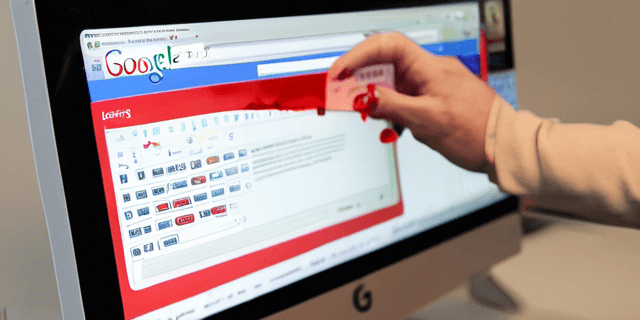
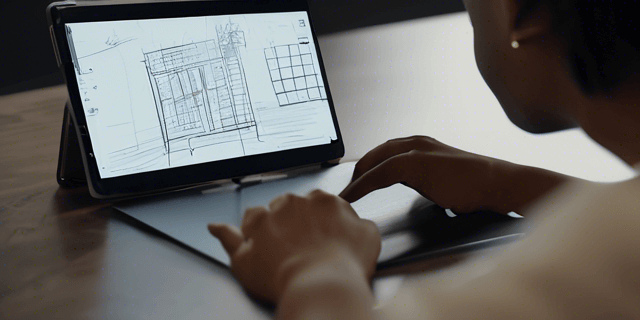



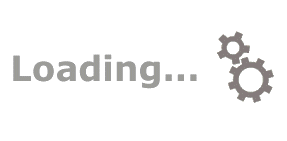
 Login with LinkedIn
Login with LinkedIn
 Login with Google
Login with Google
 Login with Facebook
Login with Facebook